Knit&Note, a New Knitting Notebook App
- Susanna
- Oct 1, 2021
- 6 min read
New Ravelry alternatives seem to be popping up left, right, and center these days. Knit&Note is the second newcomer to be launched this fall, the other being Interweave’s subscribers-only Interweave+. Here's an in-depth review of Knit&Note and what it can do.
Disclaimer: I'm in no way affiliated with Knit&Note. They didn't ask my to review the app; I'm doing it of my own interest and volition. Any opinions expressed in this post are purely my own.

What’s Knit&Note?
In short, Knit&Note is an app for keeping notes of your knitting projects and plans, patterns, yarn stash, and needle inventory.
The app was started by the Norwegian knitter Anne Emilie Fosse who was looking for a way to organize her patterns and to keep all project notes in one place. Not finding an existing solution, she pitched the idea of the app to her husband Kjartan. The couple hired two co-developers, and the foursome founded the company behind the app. Knit&Note was released first as a invite-only beta and then to the public in September 2021. The app is currently available only in Norwegian and English.
Knit&Note exists both as a website and a mobile app. You don’t need to install anything – just point your browser to www.knitandnote.com. The website is accessible with any networked device: it scales fluidly to both larger and smaller screens. This means that whether you use a computer or a smartphone to view your project notes, you're always greeted with the same familiar interface. Being a web app also allows for quicker development times: the team can push an update to the site instantly without waiting for Google or Apple to approve a new version. It also allows them to circumvent the 15–30% commission fees app stores take on all transactions.
The drawback of this approach is that you have to be constantly online to access your notebook. If you want to use Knit&Note in offline mode, such as in your LYS that doesn't have a WiFi service, you need to install the mobile app. When you access the Knit&Note site on your mobile device, you get prompted to install the app. The app is currently not downloadable from Google Play Store or Apple App Store, only directly from the Knit&Note servers. (You may need to change the security settings on your device when installing software from sources not sanctioned by Google or Apple.)
As you can see in these screenshots, the color palette on the app is all tans, beiges, and browns. The pastel background and round icons aesthetic is very Instagrammy, which reveals a lot about Knit&Note's intended target audience. While the latte-colored interface is unobtrusive and soothing to look at — something that can't be said about Ravelry's jarring nineties neon New Look — the whole grandma's vintage wallpaper vibe just isn't very exciting.
Features
Project notebook
The project notebook is at the heart of what Knit&Note is all about. You can keep notes of the recipient, size, gauge, needle size, and start and completion dates of your project. You can also type notes and upload photos to a project.

Just like on Ravelry, the project can be (but doesn’t have to be) linked to a pattern from your library. You can also add the yarn you're using… but not from your stash. And vice versa: when you add yarn to a project, it doesn't go in your stash. How useless is that?
Pattern library
When entering patterns to your library, you're prompted to add the name and relevant tags. Pattern type can be selected from 6 ready-made categories (sweater, cardigan, beanie, pants, socks, or mittens) or, if you're on the Premium+ tier, you can also make up your own pattern category. You'd think that the designer's name would also be pretty relevant information but there's no separate field for that.

You must also upload a PDF file – patterns can't be saved without an associated PDF. What about all the pattern books on your bookshelf? Or past issues of Vogue Knitting? Can't be added (unless you scan them first). However, the cool thing about uploading PDFs is that you can read your patterns directly within the Knit&Note app. You can, for instance, upload a pattern on the computer and have it automatically appear on your phone. There's no knitCompanion-type ruler to mark your place in the pattern, though.
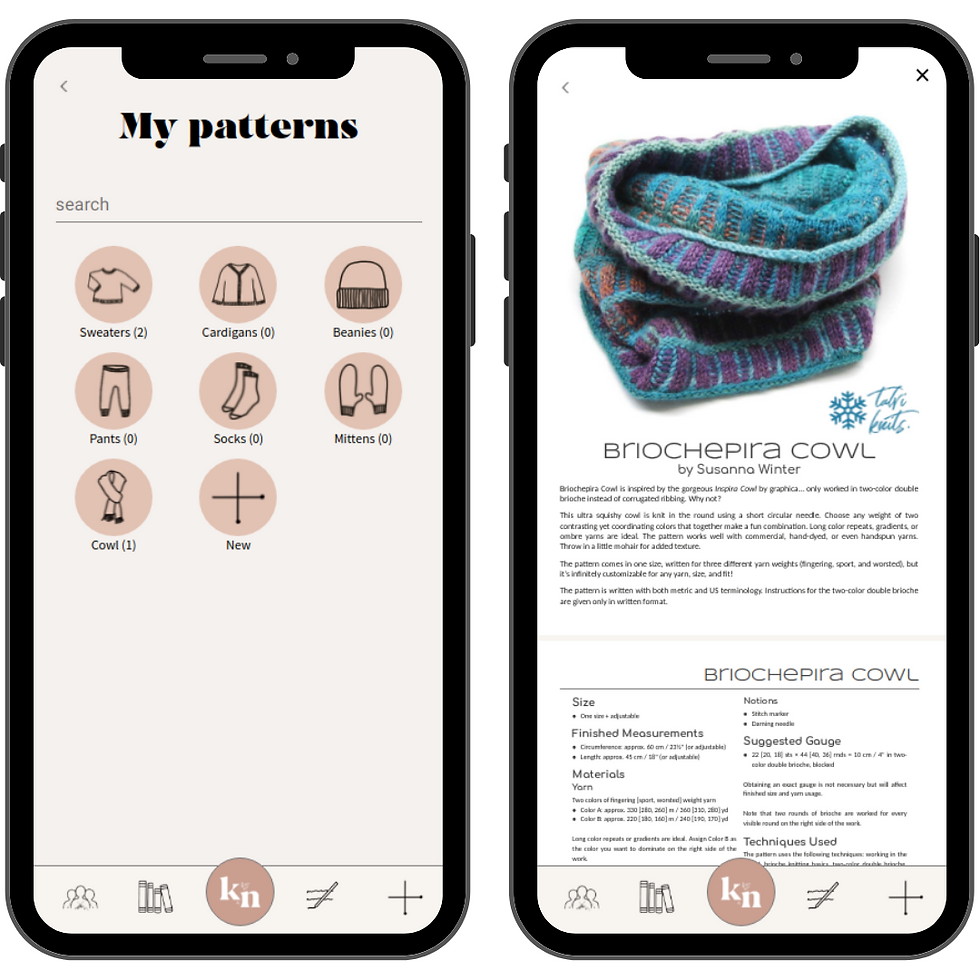
The drawback is that every single pattern you own has to be entered manually. There is no import function to upload, say, a spreadsheet or a Ravelry library backup you did when you thought the site was going kablooey. (Just me?)
And here’s another major downside to Knit&Note: you can't buy patterns nor browse patterns other users have already added to their notebooks. Everything is private and visible only to you.
Yarn stock
The yarn stash section keeps stock of how much yarn you have. Again, everything must be entered manually from scratch – there's no import function. Most of the fields – brand, type, grams per skein – are pretty self-explanatory. But oddly, yardage is indicated per 50 g and I can only guess "density" in this context means yarn weight.

The text fields are searchable but numbers are not. This means that you can't, for example, order all your stash entries based on how much yardage you have. You can, though, filter your stash so that it displays all fingering-weight yarns only… if you remembered to type fingering in the density field.
Unlike on Ravelry, you can't choose your preferred measurement units: everything is displayed in metric. And as said before, stash entries can't be linked to projects.
Needle inventory
The needle inventory functions pretty much the same as the yarn stock. You can enter circular, double-pointed, and interchangeable needles. Again, everything is displayed in metric: you can keep notes of the needle size (in mm), length (in cm), and how many of each needle you own. There's also a category for "other" which I presume could be used for crochet hooks. Otherwise crochet is not supported in the app.

Like yarns, needles can't be linked to projects. It's not possible to search, say, where I put those 4.5 mm 80 cm circular Addis with the sharp tips and flexible cord. Not that you can do that on Ravelry, either.
Knitting planner
The knitting planner is like the queue function on Ravelry: you can plan your future projects (entering everything manually, natch) and once you're ready to cast on, start them from the planner. The same project limitations apply to plans: yarn is not linked to stash nor needles to needle inventory.
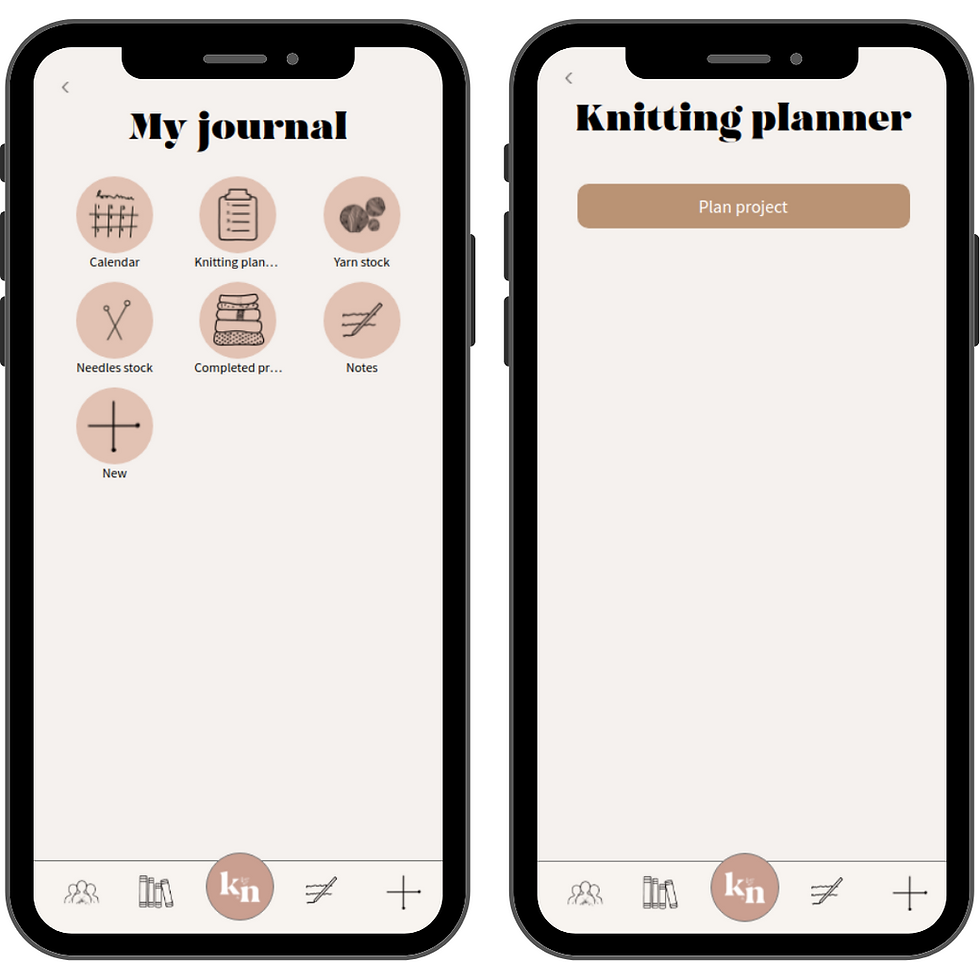
Social features
In a word: non-existent. Tapping the social tab (first icon on the left) only yields this message is Norwegian. Translated, it reads: "What you have seen so far is just the beginning of a digital knitting universe. Here will be something new and exciting!"

I can only surmise some types of social features are planned for the future. But as of this writing, you can't browse other people's projects or see what your friends have made. Everything you enter in Knit&Note is private and visible only to you. There's no sharing, no friending, no liking, no thumbs-up buttons. In this day of constant online presence, it's a rather refreshing change of pace. But the lack of any community or social glue can also hinder the widespread adoption of the app.
Pricing plans
Knit&Note is available in three pricing tiers: Basic, Premium, and Premium+. As part of the launch campaign, every new user is automatically granted access to all Premium+ level features until the end of October 2021.
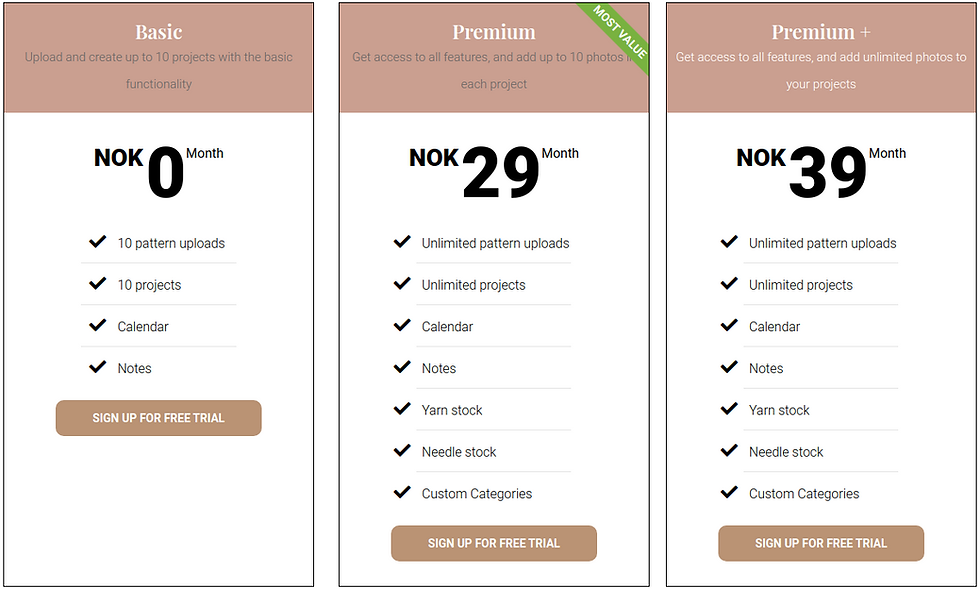
Basic (free)
The basic tier is forever free but allows you to use only a small subset of the features. You can only enter 10 projects and 10 patterns. Calendar and notes are freely accessible. What happens if you add more than 10 projects during the launch campaign? I guess I'll have to report back on that come November 1.
Premium (29 NOK/mo, about €2.85 or $3.34)
On the premium tier the number of projects and patterns is unlimited. However, the number of photos you can upload to a given project is still limited to 10. In addition to the calendar and notes features, you also gain access to yarn stash, needle inventory, and the ability to create custom categories when uploading patterns.
Premium+ (39 NOK/mo, about €3.83 or $4.49)
The premium+ pricing tier grants you access to every feature in the premium tier and lifts the limitation of 10 photos per project.
Summary
Pros
simple & easy to use
soothing vintage-y color palette
works both online (web) and offline (app)
everything is private to the user
Cons
no interlinking between features
supports PDF patterns only
limited features on the free plan
no pattern database
no social features
In summary, Knit&Note does pretty much the same as the notebook feature on Ravelry with the exception that only you can see what you're making or how big your stash is. This can be both a good thing and a bad thing.
If you're looking for a barebones, safe-to-use, off-Ravelry alternative for keeping notes of your knitting projects without the need for social contact, Knit&Note can be a fine alternative. But in order to grow into a full-fledged Ravelry replacement, the app needs a lot of further development.
Pin this post!









Thank you for the review! One big red flag form me is when I'm in my active project page or adding a new journal, the icons aren't labeled. I just signed up for the service so expecting your users to know what unlabeled icons mean isn't a great experience. Additionally, what happens if I use this service, then decide that I want to cancel my membership? Does all my hard work logging projects just disappear? As someone who knits, crochets and sews, I don't see how this is superior to my Google drive. It's certainly prettier, but not more useful.